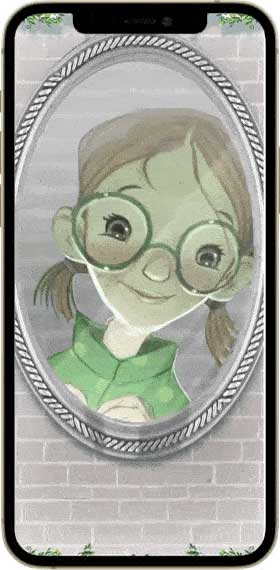Noah Pickholtz is an American-Israeli author and philanthropist. Between writing books, Noah is a Fintech executive and startup investor. Since August 2021, Noah has become the most prolific, top-selling, self-published English children’s book writer in Jerusalem. His fresh, original, and artfully crafted children’s stories use playful illustrations and clever humor to delight readers of all ages. His books have received international acclaim and are adored by children worldwide.
About working with Zoog, Noah said: “My path to writing was unconventional. In early 2021, I jumped on an internet-inspired challenge that blossomed into a full-blown passion project for my whole family. My children became my co-authors as we turn our imaginations into reality. We weave our lived experiences, classic storytelling techniques, and whimsical illustrations into fun, original stories. Partnering with Zoog brings now our stories to a level of engagement and human connection we didn’t dream was possible. Zoog merges our stories, augmented reality, and a seamless medium to create and share moments of delight with our loved ones. My parents and children (their grandchildren) rave about how Zoog empowers sharing life.”